Decorate Your Blog
Once you’ve built a blog with Hexo and Fluid themes, you can’t wait to spruce it up a bit. Here are some ways to modify ICONS, backgrounds, and loading GIFs
change the img
First, you can put the image you want to replace into the fluid/source/img directory and change the location of the image reference in the _config.yml file in the fluid directory
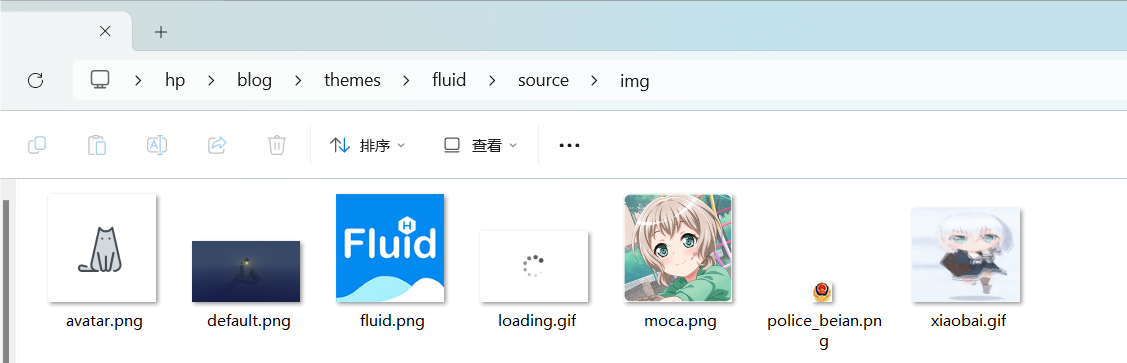
For example, I replaced fluid.png with moca.png, and replaced loading.gif with xiaobai.gif

Random background picture
Create a new random-bg directory under fluid\source\img, and put your favorite background images in it
Edit the banner.ejs file in the blog\themes\fluid\layout_partials\header path
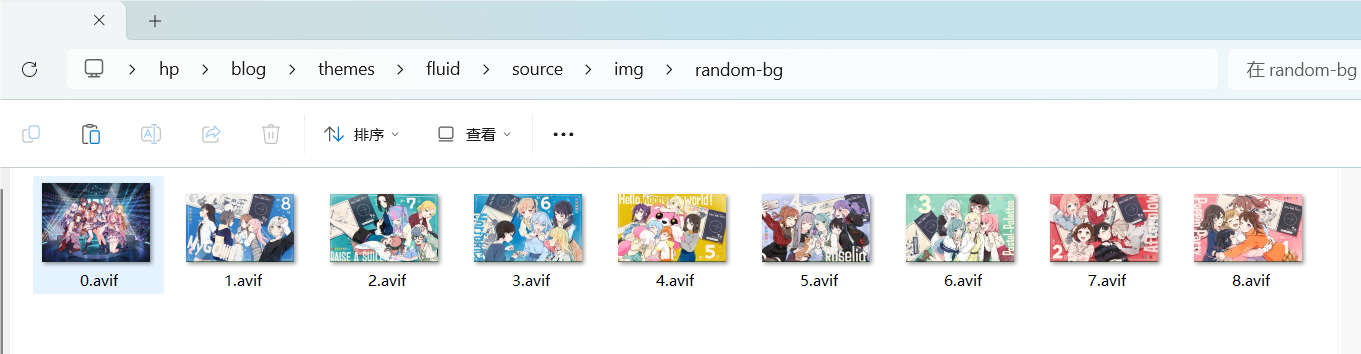
Add the following code at the end of the file
1 | |
Note that the name and suffix of the image in the path must be correct
Add a music player
You can also add a music player in your blog, the specific method can be found by clicking this link:
Add a music player in your Hexo blog