Add a music player in your Hexo blog
Add a music player in your Hexo blog
This article will introduce how to add a music player in your Hexo blog using the external link player provided by the music platform.
external link player
This method is very simple. Just use a third-party music platform to find the songs you like, then generate a code for an external link player and insert it into the desired place on your blog.
For example, we can find any song or song list on music.163.com that does not require VIP and click on Generate External Link Player.

Copy the generated HTML code.
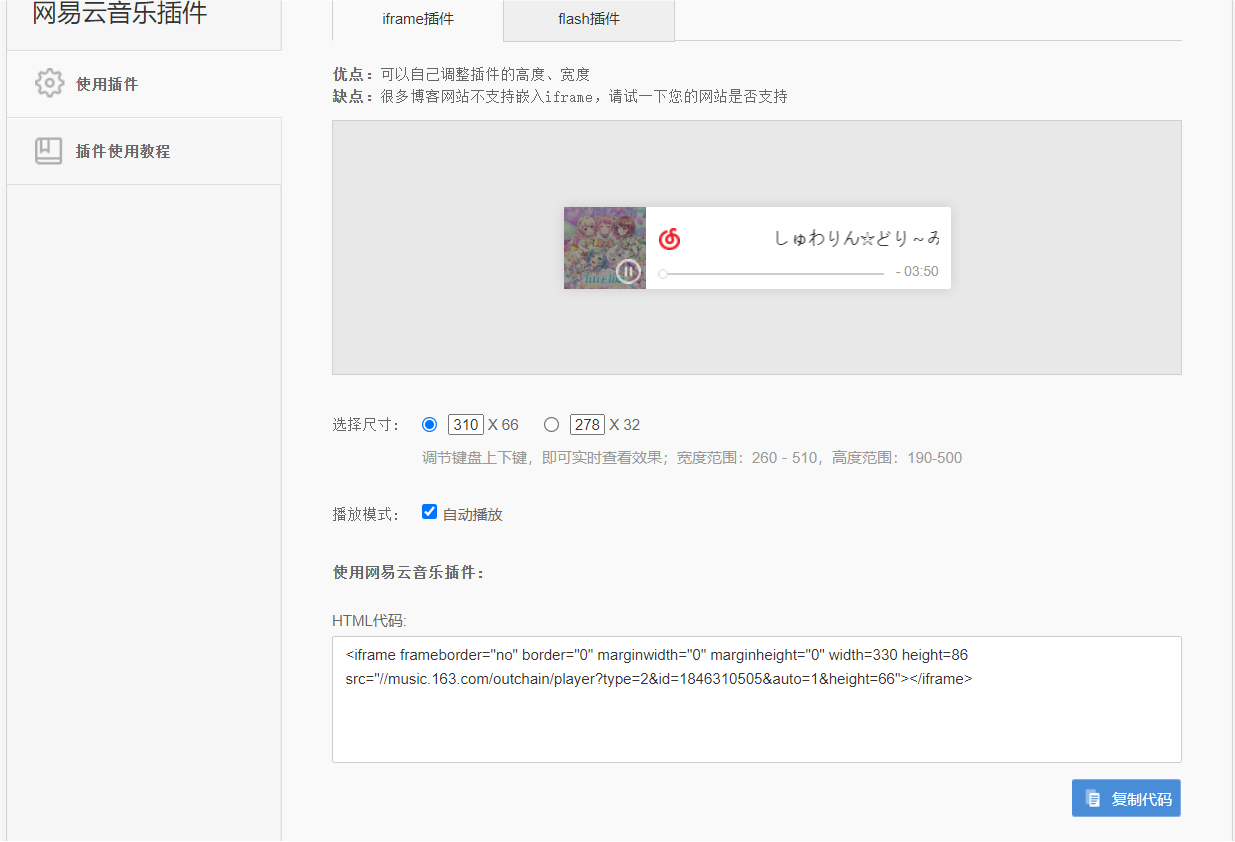
1 | |
Then place it in the position you want, such as at the footer of the page. Just select a place in blog\themes\fluid\layout_partials
You can also paste it in your markdown post like this:
Hexo-Tag-Aplayer
You can also use the hexo-tag-aplayer plugin to add a music player in your blog. Since my hexo version is relatively low, I won’t go into detail about it.
Reference
https://blog.csdn.net/weixin_58068682/article/details/116612364